SHELF
Softwares notes
Edge/Chrome custom shortcut profile
- Switch to the profile you want to create the shortcut
- Open the url
edge://version/orchrome://version/ - Check the profile name in
Profile path:at the end of the directory and make note of it - Create a shortcut of the browser and inside properties (alt + enter) add the following argunment:
-
--profile-directory="Default" -
e.g.
"C:\Program Files (x86)\Microsoft\Edge\Application\msedge.exe" --profile-directory="Profile 1"
-
- You’re all done
By the way, those “arguments” are called command line switches. Learn more about them here.
Fixing popup unlicensed software Adobe Photoshop
Create an outbound rule that blocks all these IP addresses below:
18.207.85.246
23.22.254.206
34.193.227.236
52.5.13.197
52.202.204.11
54.144.73.197
54.227.187.23
107.22.247.231
108.157.78.78
108.157.78.79
108.157.78.98
108.157.78.125
Alternatively, use Adobe GenP to make it automatically.
Fixing INK pressure in Photoshop
-
Go to your ink settings and enable
Windows INKoption. -
Navigate to
C:\Users\%userprofile$\AppData\Roaming\Adobe\Adobe Photoshop %version%\Adobe Photoshop %version% Settings\. -
Create a file named
PSUserConfig.txt. -
Now you must open the file you’ve created and type the following in the first line of the document:
UseSystemStylus 0. -
Save the document and open photoshop again.
Changing the UI accent color on Photoshop
- Navigate through the directory
C:\Program Files\Adobe\Adobe Photoshop 2023\Required - Locate the file
UIColors.txtand create a backup of this fileUIColors.bkp - Open the file to change the parameters
- Find the item you want to customize the color and change the RGB values manually
Tip: there will be four rows in each item color. Each row corresponds to a predefined theme color into the interface tab inside photoshop preferences.
- Here are a few items that can be listed as the bests to make your interface have an accent color.
| Item | Description |
|---|---|
| RulerText | Numbers on the Horizontal & Vertical Rulers |
| RulerMarkers | The lines on the Rulers |
| ScrollingListSelectedDefault | Selected layers in the Layers Panel |
| WidgetButtonStroke | Button outlines |
| WidgetButtonFillPressed | Pressed buttons |
| WidgetPillStrokeFocused | Buttons on hover outline |
| WidgetScrollbarArrows | Scrollbar arrows |
| WidgetScrollbarElevatorFill | Scrollbar Rectangle |
There is also another way to change this color using this script.
It’s really simple.
- Download and extract the script
- Open with Adobe Photoshop
- Click “Yes” on the pop-up that will appear
- Search for the item and change the color
- Save the file
UIColors.txtand override it inside the folder shown in the steps above - Restart Photoshop
Better response on Illustrator
- Press ctrl+K and go to the performance tab
- Enable the option Real-time Drawing and Editing
Hide ADS uTorrent
Just simply disable these options listed below:
gui.show_plus_upselloffers.sponsored_torrent_offer_enabledoffers.left_rail_offer_enabled
Improve download speed uTorrent
- Go into the tab Bandwidth
- Set the option Global maximum number of connections to
400
Riot games doesn’t launch
This issue can happen after cracking a software.
- Lauch Regedit
- Locate the directory
Computer\HKEY_LOCAL_MACHINE\SOFTWARE\Microsoft\Windows NT\CurrentVersion\Image File Execution Options - Under the option
DevOverrideEnablechange the value 1 to 0 - Restart the computer and you can open the riot game that was not launching
Solve issue with Discord overlay
There is an issue where MSI Afterburner don’t let the discord overlay show up inside any game.
- To solve this, navigate to
C:\Program Files (x86)\RivaTuner Statistics Server\ProfileTemplates - Open the file
GLOBAL - Add the following code under the line that contains
InjectionDelay=15000
InjectionDelayTriggers=IGO64.dll,IGO32.dll,d3dcompiler_47.dll,DiscordHook.dll,DiscordHook64.dll,GameOverlayRenderer.dll,GameOverlayRenderer64.dll,steam_api64.dll,steam_api.dll,d3d9.dll,dxgi.dll,d3d9_smaa.dll,d3d11.dll,DiscordOverlay.dll,DiscordOverlay64.dll
RivaTuner Statistics Sever Direct3D9 Cannot be hooked
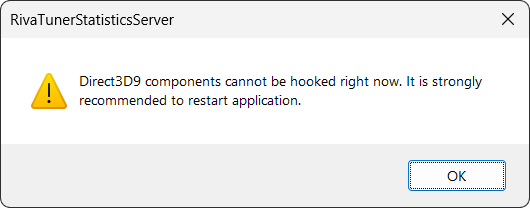
- Go inside RivaTuner folder
- under the directory
ProfileTemplatesopen the fileCONFIG - Open this file as Administrator using VSCode and then change the parameter Silent to
1 - Save the file and it should be done
MSI AFTERBURNER CONFIG
| Colors Library | R | G | B |
|---|---|---|---|
| Color 0 | 185 | 231 | 0 |
| Color 1 | 224 | 0 | 49 |
| Color 2 | 17 | 175 | 242 |
| Color 3 | 255 | 255 | 255 |
| System Color | 255 | 255 | 255 |
| Separatos | Value |
|---|---|
| Prolog | <C3><B=0,0>\b |
| Text | \n |
| Group name | \t |
| Group data | Separator that you want - In my case space |
| Epilog | \n<S=100><C4>%Time% <S=200><FR>FPS |
| Group Separator | Value |
|---|---|
| Framerate | \n |
| CPU usage | \n |
| Navigation |
|---|
| 🠝 go top |
| 🠜 go back |